eKey Bahrain is your digital key to accessing over 300 government services instantly from the comfort of your own home. Are you tired of waiting in long lines at government offices? Do you struggle with multiple passwords for different government websites? eKey Bahrain solves these everyday problems by providing you with a single secure login for everything.
This blog post teaches you precisely what is eKey Bahrain, how the registration process works, and why millions of citizens love this digital solution. You’ll discover the difference between Standard and Advanced registration options, learn step-by-step instructions for both online and eKiosk registration methods, and master the eKey login process.
Whether you’re a first-time user or need help upgrading your account, this guide provides simple answers to all your eKey Bahrain questions in easy-to-understand language.
Table of Contents
eKey Bahrain: Your Digital Identity Solution

The digital revolution has transformed how we access government services. eKey Bahrain represents the Kingdom’s most advanced authentication system. This powerful tool simplifies bureaucratic processes for millions of users.
What is eKey Bahrain? The National Authentication Framework
eKey Bahrain is your digital passport for government services. The Information & eGovernment Authority (iGA) created this National Authentication Framework. The system of eKey 2.0 was launched in 2012. Artificial intelligence and biometric security protect your digital identity.
eKey Bahrain uses Single Sign-On (SSO) technology for convenience. One eKey login opens access to all government websites. No more remembering dozens of different passwords.
| eKey Bahrain Features | Benefits |
| Single Sign-On Access | One login for 300+ services |
| 24/7 Availability | Access anytime from anywhere |
| Multi-language Support | Arabic and English interfaces |
| Mobile Compatibility | Works on phones and computers |
| Bank-level Security | Advanced encryption protection |
Two Types of eKey Systems Available

eKey Bahrain registration offers two distinct security levels. Each level provides different access rights and features. Choose based on your specific needs and requirements. Understanding these options helps you make the right choice. Bahrain eKey registration becomes easier when you know the differences. Let’s explore both levels in simple terms.
Standard eKey: Quick Online Registration
Standard eKey Bahrain provides basic authentication using two factors. Your PIN and password create a secure login. This level suits most everyday government service needs.
Key Features of Standard eKey:
- Instant online registration through the eServices Portal
- Immediate eKey login access after verification
- Access to basic government services
- No physical verification required
- Perfect for occasional users
eKey Bahrain registration for the Standard level takes minutes. Complete everything from your home computer safely. The system activates your eKey login Bahrain immediately.
Advanced eKey: Maximum Security & Full Access
Advanced eKey Bahrain uses multi-factor authentication for security. PIN, password, Smart ID Card, and biometrics protect you. This level provides access to ALL government services.
Advanced eKey Requirements:
- Physical verification at eKiosk terminals
- Fingerprint and facial recognition scanning
- Smart ID Card with a working chip
- 24-48 hour activation period
- Suitable for business owners and frequent users
For entrepreneurs planning company formation in Bahrain, Advanced eKey helps. Business registration and licensing services require this security level. Starting a business in Bahrain becomes smoother with comprehensive access.
How to Register eKey in Bahrain?
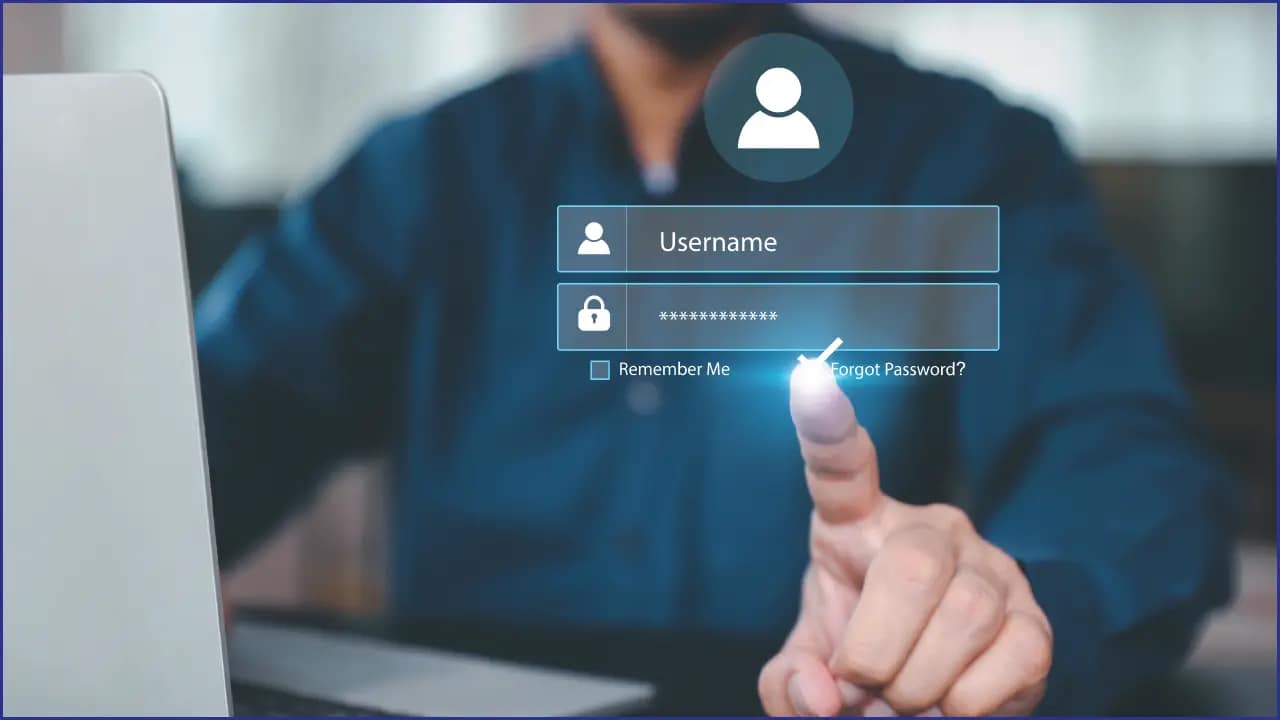
Getting your eKey Bahrain registration completed requires following the simple steps. The process takes only minutes for Standard-level accounts. Most people can complete everything without visiting government offices.
Standard eKey Registration Requirements
Understanding how to register eKey in Bahrain starts with basic requirements. The list is short and easy to gather. Most Bahraini residents already have everything needed.
Required Documents for Registration:
- Valid Bahraini ID Card or CPR number
- Working mobile phone number
- Active email address
- Internet connection for online access
- Age 18+ (or guardian permission for minors)
Legal compliance ensures your eKey Bahrain registration complies with all applicable laws. The Personal Data Protection Law protects your information completely. Central Bank of Bahrain (CBB) regulations guide financial integrations.
| Registration Details | Standard eKey | Advanced eKey |
| Processing Time | Instant activation | 24-48 hours |
| Required Visit | None (online only) | eKiosk or service center |
| Documents Needed | ID/CPR number | Physical ID card + biometrics |
| Service Access | Basic services | All government services |
| Cost | Free | Free |
Step-by-Step Standard eKey Registration Process
eKey Bahrain registration through the online portal offers maximum convenience. Follow these simple steps to complete your account setup. Each step includes helpful tips for success.
Online Registration via eServices Portal
Step 1: Visit the Official Portal: Navigate to Bahrain.bh for safe eKey Bahrain registration. This official website ensures your information stays secure. Bookmark this site for future eKey login access.
Step 2: Create Your Profile: Click the new user registration button, clearly marked. Enter your Bahraini ID Card details or CPR number. Double-check that all information matches your official documents exactly.
Step 3: Verify Your Identity: The system checks your information with government databases. This process takes seconds and happens automatically. Accurate information speeds up your eKey login activation.
Step 4: Set Security Credentials: Choose a strong PIN and password combination carefully. Write these details down in a safe place. Your eKey login Bahrain security depends on these credentials.
Step 5: Confirm Contact Information: Enter your mobile number and email address accurately. The system sends verification codes to these contacts. This step protects your eKey Bahrain account from unauthorized access.
Step 6: Complete Activation: Your Standard eKey login works immediately after verification. Test your new account by accessing the National Portal. Congratulations on joining digital Bahrain!
Alternative Registration Through My Gov App
Mobile users can complete Bahrain eKey registration using smartphones. Download the My Gov App from bahrain.bh/apps first. The mobile process mirrors the website registration exactly.
The app provides access to 41 government services instantly. Your eKey login credentials work on both mobile and web. One account gives you access everywhere you need.
Service Centers for Additional Support
Some people prefer personal assistance with registering eKey in Bahrain. Government service centers provide friendly, expert help. Staff speak both Arabic and English fluently.
How to Get an Advanced eKey at eKiosk Terminals

Advanced eKey Bahrain registration requires physical verification for security. eKiosk terminals provide convenient self-service registration options. These smart machines work like advanced ATMs.
eKiosk Technology
eKiosk machines offer the most secure Bahrain eKey registration process. Biometric scanners, ID card readers, and cameras work together. Beyon Connect’s OneID platform powers this advanced technology.
These terminals connect directly to government databases securely. Your biometric data stays in Bahrain under local laws. Data sovereignty protects everyone’s personal information completely.
Step-by-Step Advanced eKey Registration at eKiosk
Step 1: Prepare Required Documents: The Advanced eKey Bahrain registration needs your current Bahraini ID Card. Ensure your Smart ID Card works properly before visiting. The chip inside must be completely readable.
Step 2: Locate an eKiosk Terminal: Find eKiosk machines at shopping malls and government buildings. Popular locations include City Centre, Seef Mall, and iGA offices. Choose the most convenient location for you.
Step 3: Start the Registration Process: Touch the screen and select the “Advanced eKey Registration” option. The machine displays instructions in both Arabic and English. Follow each step carefully for the best results.
Step 4: Insert Your ID Card: Place your Bahraini ID Card into the smart reader. Wait for the green confirmation light to appear before proceeding with removal. The machine reads all your official information safely.
Step 5: Complete Biometric Scanning: Follow prompts for fingerprint and facial recognition capture. Look directly at the camera when instructed. These biometrics secure your eKey login access permanently.
Step 6: Verify Personal Information: Check that all displayed details match the information on your official documents. Correct any errors before proceeding to the next steps. Accurate information prevents future eKey login Bahrain problems.
Step 7: Set Advanced Security Credentials: Create your Advanced eKey login with enhanced security options. Choose strong authentication methods for maximum protection. Write down all login details in safe places.
Step 8: Receive Confirmation: The eKiosk prints a confirmation receipt with reference numbers. Keep this document until your account is fully activated. Activation typically takes 24-48 hours for processing.
eKiosk Locations Throughout Bahrain
Shopping Centers with eKiosks:
- Bahrain Mall Post Office
- Wadi Al Sail Mall – Traffic Services Office
- Muharraq (Muharraq Seef Mall)
Government Buildings:
- iGA headquarters (Muharraq)
- Ministry offices (Manama)
- Labour Market Regulatory Authority (LMRA) – Main Office
- Social Insurance Organization (SIO) – Diplomatic Area
Multiple locations ensure that registering eKey in Bahrain stays convenient. The government provides access throughout the Kingdom easily. Distance never prevents anyone from getting eKey Bahrain access.
FAQs
How to set up eKey?
Visit services.bahrain.bh and click registration. Enter your CPR number and personal details. Create your PIN and password. Your eKey login activates immediately for the Standard level.
How to register for indemnity in Bahrain?
Contact insurance providers or government agencies for indemnity registration. This differs from eKey Bahrain registration. Each insurance type has specific requirements and procedures.
What is an eKey account?
An eKey account is your digital identity for government services. It provides secure eKey login access to 300+ services. Think of it as your online government passport.
Conclusion
eKey Bahrain transforms how citizens interact with government services completely. This digital identity system saves time, reduces paperwork, and improves efficiency. Whether you choose Standard or Advanced eKey Bahrain registration, the benefits are immediate. The system provides 24/7 access to essential services from anywhere.
Security features protect your personal information with bank-level encryption. Over 300 government services await your eKey login credentials. The Information & eGovernment Authority continues to expand digital offerings regularly.
eKey Bahrain represents the future of citizen services in the Kingdom. Start your digital journey today and experience seamless government interactions. Your eKey login opens doors to endless possibilities and convenience. PI Startup Advisory specializes in company formation in Bahrain services. Our expert team guides entrepreneurs through every registration step. Contact us today for professional business setup assistance.